
Phidgets Analog Output (4)
The Phidgets Analog Output module provides a way to interface to the Analog Output board made by Phidgets. The module provides access to four separate analog output channels. The voltages range from -10.0V to 10.0V.
Interface
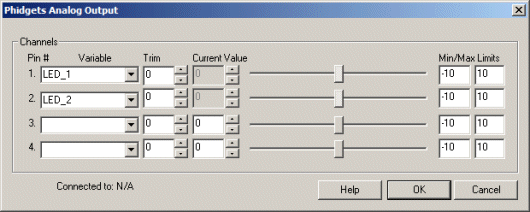
Instructions
1. Variable - for each channel specify a variable that contains the value that should be sent to the channel output.
2. Trim - if the voltage is a little off from neutral use the trim to correct for bias values.
3. Values - if a variable is not specified you can type in the value of the voltage to send to the particular channel. You can either type a number directly into the textbox or use the up and down arrow keys to increment/decrement the value.
4. Slider - alternative to typing in a number you can use the slider bar to change the voltage level sent to a channel.
5. Min/Max - to ensure that you do not go under or over a voltage level in order to protect the connected device, change the min and max voltage settings that are allowed to be sent to a particular channel. This is a good way to ensure that despite programming mistakes you do not overpower your device.
See Also
Phidgets Interface Kit
For more information
Phidgets Analog 4 Output
| New Post |
| Phidgets_Analog_Output Related Forum Posts | Last post | Posts | Views |
| None |
