Negative
The negative module will invert all pixel values such that any white pixels will become dark and vice versa.
Interface
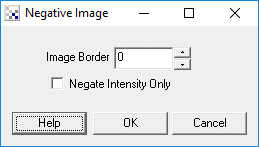
The Negative (or Solarize) module inverts all pixel values. For example; if a pixel is white it is changed to black, if it is black it is changed to white.
R=255-R
G=255-G
B=255-B
Instructions
1. Image Border - Some modules will zero out the image border to allow for quicker processing. When you negate these images those border areas will appear inverted. Use the border size to ignore those border boundaries and keep them black.
2. Negate Intensity Only - The default mode of the negative module is to invert all RGB values which can change the color of objects to their inverted color. Select the Negate Intensity Only to preserve colors and only invert a pixels intensity.
Example
| Source Image | Negative |
 |  |
See Also
| New Post |
| Negative Related Forum Posts | Last post | Posts | Views |
| None |
