Contrast
The Contrast module changes an image's contrast. Increasing the contrast value reduces the contrast of the image. The image approaches gray as the value increases. Decreasing the contrast value causes the image to become biased to black and white pixels which tends to sharpen an image.
Interface
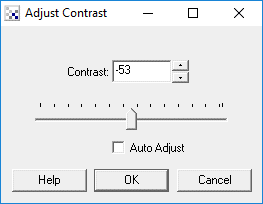
Instructions
1. Auto - This selection attempts to create a "normal" intensity distribution across the image pixels. It does this by ensuring that the resulting intensity histogram mean intensity level is as close to 128 as possible.
2. Manual - Drag the slider or change the number that is used to adjust the image contrast. This will spread or contract the image intensity histogram around the 128 value (assuming a 0 to 256 pixel range). Note, positive numbers decrease the contrast while negative numbers increase the contrast. Note, the most extreme contrast adjustment will turn the image into a binary black and white image.
Example
| Source Image | Contrast Adjusted |
 | 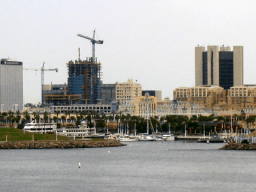 |
 |  |
See Also
| New Post |
| Contrast Related Forum Posts | Last post | Posts | Views |
| None |
